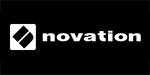Novation Launchkey 49 was released in 2013 as the rest of the series was. From its counterparts, it differs in the number of keys, and in the increased number of sliders (9), compared to Launchkey 25. The MIDI controller has 3 main features that are designed to win your attention: the introduction of popular pads on the surface of the instrument, a new InControl system for automatic display, and the control via special iPad applications.
The structure quality of the device is quite impressive. The top part is gray, while the base is orange. Launchkey 49 has 8 rotary encoders, 1 slider, 16 pads, modulation/pitch wheels, an input for the sustain pedal and a semi-weighted 49-note keyboard.
Launchkey 49 comes with a small part of the accompanying software and iPad applications. The Launchpad application is a virtual version of the controller, which delivers a grid of virtual pads with the ability to play loops and one-shots. Unfortunately, this application doesn’t allow you to import your own loops; anyway, it is an inspiring feature with a good number of loop collections.
The instrument interacts with PC/Mac via USB, or via the "Apple Camera Connection Kit" (when connected to iPad). The instrument keys are ideal for performance, and mod/pitch wheels, pads are touch sensitive and of high quality. Transport controls correspond to controls featured in any digital workstation (DAW) (playback, stop, recording, fast forward/backward, on/off loop).
The culmination of all basic functionality is the new InControl system. It displays all the key functions of the sequencer, with no need of customization. For example, it's enough to launch Ableton Live, and you can use the pads straight away to start "clips/scenes", as well as switch between instruments. The pads have bright multi-colored LEDs. They get colored when the InControl System is running, while in the basic mode they can be only red.