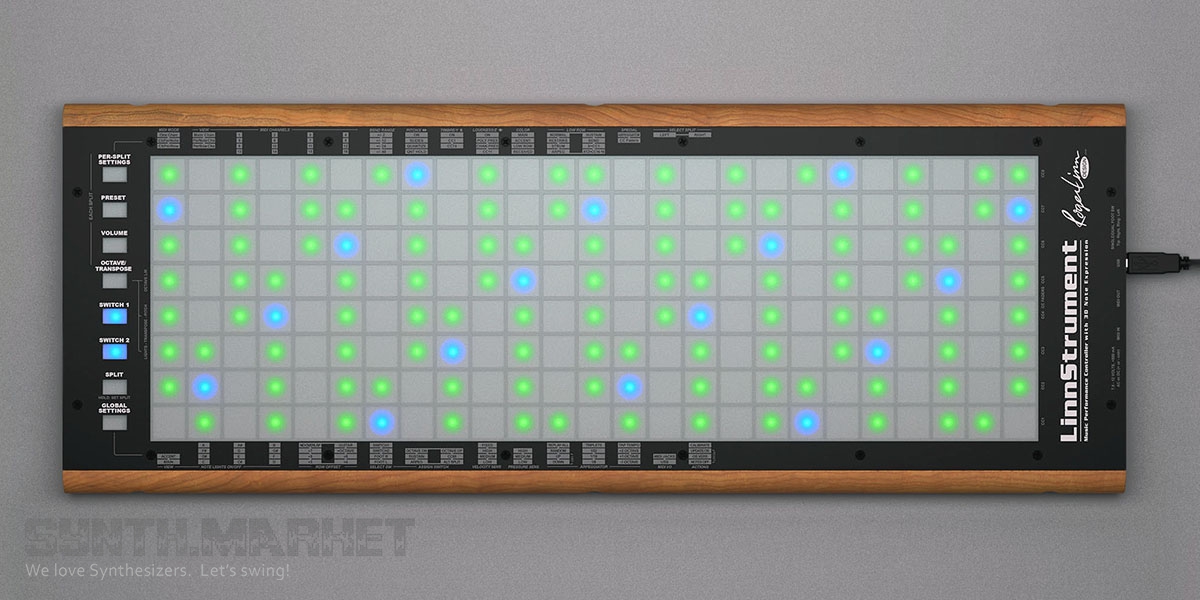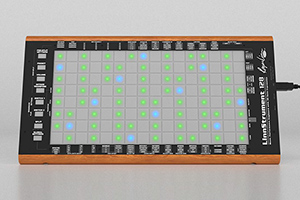In 2015, a peculiar, notable for its appearance midi-controller – Linnstrument - was presented. It is a three-dimensional MIDI instrument encased in a metal housing with natural cherry wood inserts. The multi touch surface is made of translucent silicone rubber. The original controller is equipped with RGB-backlit 200-pads, 8-button configuration on one side, and ports on the other: standard MIDI In/Out connectors, USB, pedal jack and power jack.
Unlike ordinary MIDI keyboards, the new Linnstrument controller has a Channel Per Note mode, which opens up new horizons in the timbrality and pitch manipulation. Considering the lack of pitch bend and modulation wheel, these controls are located right on the performance surface. While holding a certain note, it is enough to slide your finger to the left or to the right - to change the pitch (X-asis), down and up - to alter the timbre (Y axis). It also includes the Z-axis, which is responsible for velocity. The control of the volume of each note is carried out by an elaborate aftertouch offering a range from the lightest press to the strongest one.
Performance panel notes with 8x25 pads were added in accordance with the scale of a standard guitar. Each row of pads is organized according to the principle of a chromatic scale. The first C notes of each subsequent octave are colored blue by default. All the others shine in green, and those that are not backlit are sharp or flat notes.
There are 8 configuration buttons on the left side of the controller. Switch 1 and Switch 2 are the default settings for adjusting the sustain pedal and activating the arpeggiator. Both modes are used during a continuous performance. Split will divide the controller's pads into 2 parts. Before you begin your fantastic performance, you can place the bass on the left, and on the right you’ll have the lead. Other buttons are usually used to change some parameters. For example: pressing the Volume, you will see a long radiant line responsible for adjusting the volume. Octave/Transpose operates in a similar manner. After pushing the button, 3 blue virtual indicators will appear. They transpose octaves, halftones and pale colors. The Preset function sends MIDI signals to switch presets in an external synth. By the way, the updated version 2.0 implies the use of a multi-channel step sequencer.
Most of the extensive and useful settings are hidden in Per-split Settings & Global Settings. For example, in Per-split Settings there are a number of important parameters, such as: enabling/disabling quantization in Pitch/X, selecting a specific MIDI CC in Timbre/Y (hidden functions appear when you press and hold CC74 pad) and aftertouch in Loudness/Z. Global Settings include changes of Velocity and Aftertouch settings. Here you can also change the arpeggiator settings. Controllers, as Linnstrument, are a “new wave” for those who perform live. Newly born "linnstrumentalists" will be able to clearly feel the beauty of the intuitive performing with this instrument.