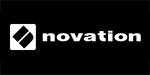Synthesizer&KeyboardSound Module/ Tone GeneratorModular SystemDrum Machine, Percussion SynthOtherDJSoftwareSampler
Arranger, Arranger WorkstationChromatic KeyboardDigital Organ/ Organ SynthesizerExpansion Board, Hardware UpgradeKeyboard/ PianoKeytarMIDI/ USB ControllerPerformance SynthesizerSynthesizerWorkstationFull list of categories
Electric GuitarProcessor, Effect, PedalAmplifierTuner&metronome