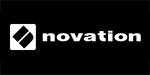Ableton Live DAW has a grip on the music market and has been actually having it for the past 10 years. During this time, there were a lot of controllers that were perfect for this sequencer, but the best ones are those that are created by the software developer. In 2009, fans were able to touch the new creature released by Novation - Launchpad.
Launchpad is a USB device that allows you to avoid that tedious mouse clicking in music production. Its surface sports 64 matrix pads, with additional rows of 8 control buttons along the top and right side. Most notably, it has an extremely simple but robust design.
The controller offers 2 main modes: session and mixer. In mixer mode, as well as in solo and mute, the pan, volume and send settings are available, triggering certain pads to indicate the level. In session mode, as expected, you’re going to trigger Live clips. The buttons indicate the activity of slots: unlit means empty, amber – a loaded clip, green - if it's playing, and finally red – if being recorded.
There are also 2 freely assignable user modes. The first one is responsible for "Drum Racks" in Ableton Live by default, and in any user mode, buttons can be assigned to pretty much everything that MIDI reacts to. For example, you can configure them in such a way that you can cover all the transport controls and tempo adjustment.