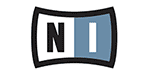When engineers at Native Instruments were developing Traktor Kontrol Z1, they tried to come to the basics of Traktor DJ for iPad, trying to fit it in the same form factor as F1 and X1. Z1 has the most recognizable surface of all 3 units, with a standard 2-channel mixer. Each channel has the settings of a 3-band equalizer, signal amplification, volume control and filters/effects (including multi-color on/off buttons).
The crossfader is located in the center of the controller, the controls are responsible for the global volume and cue, while there are cue mix and the cue activation button for each channel. And, finally, both channels have level meters within the dynamic range from -30 to +6 dB. Z1 integrates well with the iPad/iPhone/iPod by connecting the USB cable which comes bundled. When connected, you can see 2 things:
First, Z1 charges the device when used, and this is a fantastic feature that allows you to concentrate on DJing without having to peek at the level of charge. Second, when you connect the device, a dialog box appears asking you to allow Z1 to control Traktor DJ. After confirmation, Traktor DJ automatically starts Z1, which is configured and ready to go.
In addition to the thoughtful integration of the controller, Z1 also has an audio interface with 4 channels. This is rendered in the typical manner of DJ controllers. The rear panel features RCA outputs, and the front panel - a 3.5-inch stereo headphone jack. These outputs are controlled by the "Main" knob and the "Cue vol/Cue Mix" knobs. They are also pre-configured for integration with iOS equipment.