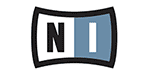Native Instruments Traktor Kontrol D2 is much larger than any of the other standalone devices of the Kontrol series. It has a plastic housing, 8 knobs and buttons around the full-color display, volume control, performance and transport sections. More than a few buttons are identical to the one-deck section of Kontrol S8.
The rear panel of the device features several useful add-ons. 2 USB hubs allow you to connect additional devices easily, but NI recommends arranging chains of controllers, and it is advised not to use audio interfaces. The built-in screen displays the main waveforms, track names, and BPM, which you can sort at your discretion. It displays each element as accurately as possible. When you touch the effects or "Stem" slots, they instantly appear on the screen, as in Maschine Studio and S8.
Above the screen there are 4 knobs and 4 buttons for effects, and just below 4 - for "Stem" and 4 - "Remix Deck Filter/Fx control. With these settings, you can, for example, choose to send vocals, effects and synthesizers to global effects and keep unprocessed drums by lowering the “send” level. This is a logical way of signal passing, it offers more flexibility with minimal control, and this is another bonus for live performances.
The performance section D2 is the place where everything gets animated. There are 4 modes: Hot Cue, Loop, Freeze, Remix, and they are controlled with 8 different colored pads. "Hot Cue" fixes cue points, "Loop" allows you to cut certain fragments of a track, and allocate 4 pads to each individual loop.
Meanwhile, "Freeze" sharply divides into several parts a certain fragment in the track, and allows you to manipulate samples using 8 pads. And finally, the "Remix" mode allows you to capture parts of the track from the capture source, and assign them to one of the pads.