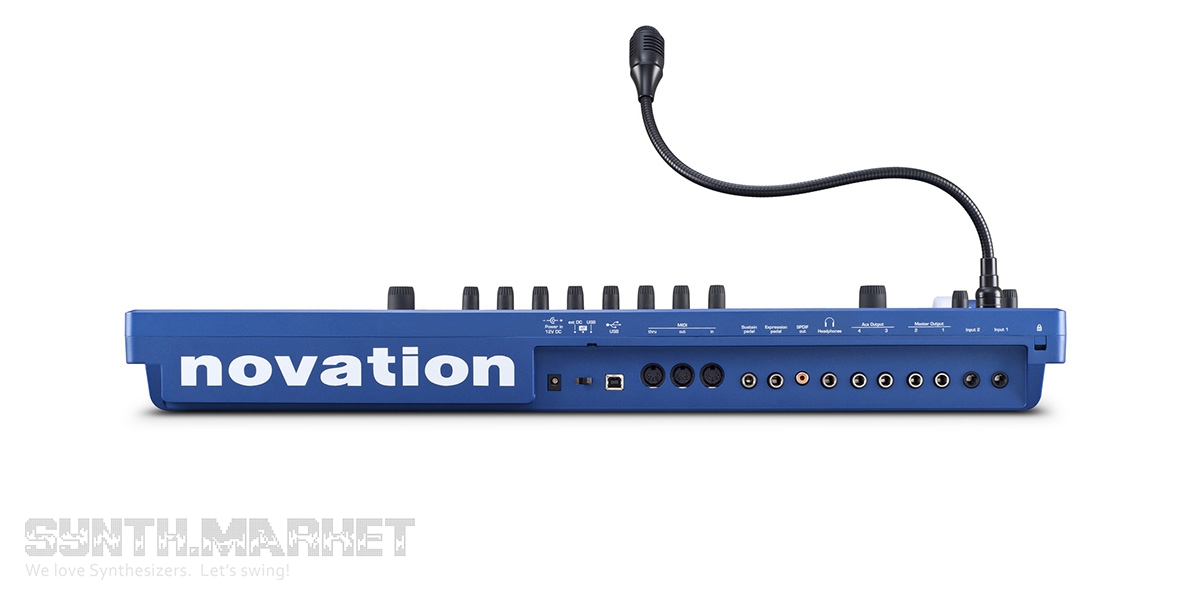Soon we’ll dive to the depths of the engine and have a look at each and every parameter offered by the Novation Ultranova. Paying respect to their unique advantages and limitations it will be more of an investigation rather than simple observation. The structure endows you with such a level of control like no other synth system does – we talk here about some peculiar parameters, of course, exaggerating every nice and true feature for the sake of exaltation. But let’s go back to the year of 2010 when Ultranova was released and see what it could give (keeping in mind highly successful Supernova II). It’s a 20-voice virtual analog with wavetable synthesis, 3 full-fledged oscillators, 2 ring mods and a noise generator per voice. We’ve mentioned Supernova II for a reason as well as should have added Nova to the list because we dare to start with a formal blitz which spurs our idea: Novation Ultranova offers 12-band vocoder while Nova launched in 1999 offered 40 bands and Supernova II – 42; isn’t blessed with timbres (just 1 timbre vs 6 in Nova and 8 in Supernova II); capable of 5 simultaneous effects (well, Nova beats this with 42 and Supernova II outnumbers both with 56 possible). By the way Supernova also had FM synthesis. But Ultranova was the first to offer wavetable synthesis, isn’t it enough? Maybe not, yet it’s worth keep on investigating. Even classic waveforms are presented with wavetables which according to Novation developers also compensate the absence of FM synthesis in Ultranova. There are 2 routable filters per voice giving 14 filter types in total. Ultranova has fewer knobs but a better lay out which makes it more intuitive to use. Anyway here we stop comparing, let it be a warm-up act.
So we’ve got 3 equivalent and independent oscillators generating typical waveforms of analog synths, 36 wavetables with 9 waveforms each and 20 digital PCM sample based waveforms but the most catching part is what Ultranova let us do with them:
Coarse Tuning - high level tuning (over a ten octave range) for an individual oscillator
Fine Tuning - fine level tuning adjustments between the oscillators getting them in tune or a bit out of tune for a lush sound; Prophet 5 featured a similar kind
Virtual Oscillator Sync – a virtual oscillator is used for syncing instead of existing oscillators, the amount of sync applied to each oscillator can vary; sync can also be applied to digital waveforms including wavetables; sync adds to your patch more possible maneuvers as it serves as a destination in the modulation section; though you can’t modulate one oscillator by another due to the lack of FM
Wavetable synthesis – according to Novation engineers there was no concept when the wavetables were undergoing a production stage, there was no idea of how to organise them so it’s a pure experiment; the thing that there are 9 waveforms per wavetable are explained with some hardware limitations
Pulse Width/Wave Table Index - this setting is a destination in the modulation matrix allowing to use any source to modulate it; you can adjust the pulse width of not only pulse waves or wavetable positions but somehow affect other wave shapes as well; there’s also an interesting wavetable detail – you have to make 14 steps before you can switch to another waveform within a table which is a benefit if you activate interpolation or enable smoothing between waveforms: it will let them morph
Hardness – it’s one of those parameters which makes Ultranova stand out; the essence is in the harmonic content controlling for the selected waveform: 0 value will eliminate extra harmonics providing you with a plain sine wave while 127 value will make it shine all out
Density – it’s sort of a “supersaw” function in other synthesizers with the only difference that it can be applied to any waveform you choose
Density Detuning – Density as much as Density Detuning operate the same way Unison and Unison Detuning do; but the Density parameter in Ultranova doesn’t eat up your precious polyphony so it’s basically a Unison applied to each oscillator individually; moreover here you can lay Unison effect upon already applied Density
Pitch Wheel – Ultranova let you adjust the pitch wheel range which affects any oscillator separately
Wave Table Interpolation – at 0 value waveforms are simply switched, at 127 the transition is faintly discernible; the interpolation applies to each oscillator individually; Ultranova isn’t a modular synth but we can see it’s quite close to it: parameter flexibility allows us to enjoy the instrument in a very comprehensible or quite sophisticated manner offering a versatile sound sculpturing process.
The synthesizer is unique thanks to its oscillators as well: we should definitely mention vibrato (uses a dedicated LFO but you can also use a mod matrix to set it for individual oscillators); oscillator drift function which adds that voltage feel and oscillator phase shifting the waveform to the left or to the right a little (oscilloscope would clearly show these wave movements). Phase parameter is here to emulate analog oscillator functioning – so it’s basically the ability to let the oscillators run freely and let the phase start at wherever it left off or make them trigger at 0 value via settings. The ring mod in Ultranova processes any waveform including wavetables and external audio.
As for the effects section the synthesizer allows Post-FX and Pre-FX adjustment.
While other instruments offer a choice of a filter type, resonance and cutoff Ultranova outperforms here as well. The filter got his own envelope generator (Envelope 2) which makes it more convenient and can also serve as a mod source for other destinations. Filter tracking helps to adjust filter behaviour while moving up and down the octave range. All the 14 types except the 6dB one are resonant and 4 of them are lowpass, other 4 – highpass plus 6 – band-pass; and none of them are the copies of any existing filter. There are 7 distortion types: Diode simulates analog circuitry kind of distortion producing a warm sound shade; then there are similar Valve (which is more soft) and Clipper (simulating digital overload); XOver simulates crossover distortion generated by bi-polar analogue circuit; Rectify is responsible for the rectification (inversion of negative-running half-cycles) effect; BitsDown gives this old digital device grainy quality; RateDown is about definition reducing and high frequencies removal.
Q Normalization is a parameter which adjusts the resonance curve and thus selects the emulated analog or digital filter type with already fixed settings. Ultranova enables morphing as well.
Among the filter parameters there are: balance which adjusts the amount of each filter in relation to each other (and allows morphing at a certain value), multidirectional routing (bypass, single (only filter 1 participates), in series, parallel, parallel 2 (filter 1 is applied to osc 3 and the noise source, filter 2 – osc 1, osc 2 and two ring mods) and drum (the filter 1 feedback is output into filter 2)). There can be also enabled such settings as Filter Frequency Link and Filter Resonance Link – first links the filter cutoff of the two filters and the second one links the resonance value of each filter.
The 20-voice synthesizer draws attention to its modes: Unison reduces the polyphony in accordance with the number of active voices (2 in unison – 10 in polyphony; 4 in unison – 5 in polyphony) though you could use Density function to avoid polyphony loss; Unison Detune (you will hear changes in detune once you trigger a new note because notes which are already pressed will stick to the prior setting); Portamento Time can be applied as in mono as in poly mode; Portamento Mode offers exponential (glide bounces first and then calms down) and linear (the transition is steady) options; unique Pre-Glide deactivates portamento between notes and turns on the virtual one for each note played. Poly Mode is the part where you can select among different types of mono and poly modes. Besides the standard Mono there is Mono 2 – the same Mono + re-triggered attack phase during legato performing. MonoAG is the same Mono again but with the ability to apply portamento or Pre-Glide only while playing legato. Poly1 Mode – if the same note played more than once the voices will be stacked upon each other; Poly2 – one voice will be impulsed repeatedly for that note.
Each of 6 envelope generators has Envelope Repeat (gives an interesting “stumbling” effect to the sound in the very beginning of the note), Touch Trigger (directly influences the envelope generator – 8 touch encoders), Multi-trigger (in Mono Mode offers legato or re-trig options, adjustable attack and decay), Sustain Rate (adjusts the envelope level either higher or lower relative to the Sustain level), Sustain Time (sets the sustain length) and Level Track (tracks the envelope across the keyboard starting with a certain note).
Three LFOs specs: Rate (accelerating at 100 and really rapid at 127); Rate-sync with 35 settings options; 37 waveforms per LFO; wave phase adjustment; Slew smoothes LFO waveform; LFO Key Sync when On triggers the wave from the beginning and when Off renews it starting from the point it was frozen; Common Sync makes LFO be in sync across all notes played in a polyphonic patch; One-Shot sets LFO so that it does only one cycle while a note is pressed; Delay and Fade In/Out give the opportunity to adjust the way LFO comes into effect or out of it.
Besides mod matrix capabilities and everything that have already been mentioned above it’s worth noting that LFOs can be as modulation sources as destinations; as regards the envelopes only decay time of the env1 and env2 can be a modulation destination; oscillators don’t serve as modulation sources; compression, equalizer, distortion, reverb and Gator FX aren’t intended to be modulation destinations but being assigned in an FX slot the amount or level of the effect can be modulated.
5 simultaneous effects per patch are multi-routable: in parallel (when audio goes through each effect separately), combined (signal goes through one or several effects in order and the rest of them - in parallel), in series, mixed (some of the effects are used in parallel and some – in series but not necessarily in order). Panning dwells among FX and not in the mixer section featuring position, rate, rate sync and depth parameters. Other parameters allow to select FX type for each of 5 slots and adjust the feedback amount. Ultranova endues with the set of effects including equalizer, compressor (quite susceptible to repeated rhythmic sounds: Ratio, Threshold, Attack, Release, Hold and Gain), Auto Gain (if you overdo with compression it will delicately compensate), distortion (which we’ve already got familiar with), 2 identical simultaneous delays with the access to: Time, Sync, Feedback, L/R, L/R Width and Slew Rate. Lots of synthesizers possess this kind of parametrical branching where each function open up the number of options but even there Ultranova steps further. You can change the mod matrix routing settings at any stage. The synthesizer has 2 reverb slots (may operate simultaneously) with 6 types and decay range adjustment. Ultranova lets you choose between classic chorus and phaser – parameters of each include: Speed (rate), Sync, Feedback (turning chorus into flanger), Depth, Delay (doesn’t actually “delay”, but participates in chorus and phaser effect creation). Gator is a unique Novation effect and is sort of a gate sequencer. Basically it is a Noise Gate and when it’s “On” the pressed note re-triggers (the effect supports 32 steps with volume adjustment for each). Gator in its turn is controlled with such parameters as Latch, Rate Sync, Key Sync, Edge Slew (removing staccato effect), Hold, Panning, volume adjustment and Gator Mode with 6 Modes – 3 Mono and 3 Stereo.
12-band vocoder can process a built-in microphone signal as well as the one from audio inputs which will though deactivate the microphone if you try to use both sources. Of course it’s possible to use two audio sources simultaneously but the audio path will be single anyway. The number of bands is directly connected to the vocoder resolution: Balance (vocoder operates with 3 signal types: modulator – external, carrier – internal, output – the result of vocoder processing; balance controls and corrects the mix of output and original external/internal patch); Width adjusts stereo depth; Sibilance Level and Type regulate the emphasis on “s”/”t” consonant kind of sounds.
Ultranova sports a powerful arpeggiator which can be synced with the internal/external MIDI and features: Rate Sync, 6 playback modes, 33 patterns, Gate Time, Octaves, Key Sync (while latch enabled), Velocity, Tempo Clock, which adjusts not only arpeggio tempo but also internal MIDI clock.
Chorder function (triggering up to 10 notes with one key) differs from arpeggiator Chord Mode which can use chords created with Chorder.
Considering the ornateness (well, logical and extensive “network”) of the parameters Ultranova makes us happy with its intuitive interface hiding many functions at one press of a button (or two). Besides profound editing controllers Ultranova panel offers handy and easy performance mode control. 8 knobs can set parameters in two ways – Tweak (assigns any parameter to any knob) and Touch (parameter adjustment with a touch knob). You can assign to one knob up to 20 mappings. All 8 knobs feature not a smooth transition but a motion “step by step” which is quite helpful when you need an accurate value. Ultranova lets you select any type of a knob for one parameter or another. On the whole control panel is divided into sections: Global, Mode/Sound for presets (there are also two Synth buttons – switches front panel configuration into editing of internal settings – and Automap – turns Ultranova into controller and audio interface for DAW). We should give thanks to Novation for LED under each knob which makes it easy to always see the active ones. Control section is responsible for the basic editing and real time function management, close to Synth Edit section there are Effects, Vocoder, Arpeggiator and Chorder buttons.
Moreover Ultranova seems to be reliably solid. So let us wrap it up: this Novation model offers a superb sound, deep but accessible programming and a really nice interface – a rare thing in such a synth for such a price.